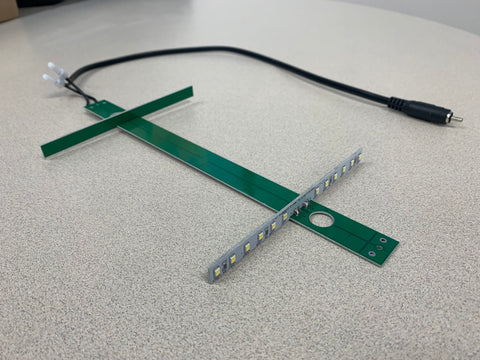Bunn Ultra II LED Light Replacement
We want Frazil to be the star of your store and that means the product should be spotlighted. Sometimes lights on Bunn Ultra II machines burn out. We are happy to replace these lights on Freezing Point-owned machines. These LED lights are the latest BUNN technology to keep your Frazil looking fresh and delicious for your customers.
Instructions for replacement:
(please note: to replace the LED lights, a flat head screwdriver and a small Phillips head screwdriver will be required. The additional photos of this product also coincide with the instructions shown below):
- Unplug light lid from the back of the machine and remove lid from Frazil bowl.
- With a flathead screwdriver, remove the 2 screws on top of the light lid.
- Remove the black part of light lid from the clear part, revealing the interior lights.
- Using a small, Philips screwdriver, remove the small screws holding the old BUNN lights in place.
- Lift and remove the old lights/wires from the lid.
- Place the new light bar on the lid with the green side of the bar facing up. Ensure the black tail of the light bar is facing the back of the light lid.
- Replace the small screws with the small, Phillips screwdriver. The light bar may wobble slightly, but this is not an issue. The light bar will function safely.
- Replace the black piece of the lid onto the clear piece. There is a small notch on the back of the black piece of the lid. Please ensure the tail of the light bar fits into that small notch. If needed, use electrical or duct tape to hold the tale in place as you replace the black piece.
- Replace the 2 screws on top of the light lid with a flathead screwdriver.
- Replace Frazil light lid decals. Then place light lid on the Frazil bowl and plug in.
*Parts are only free for machines on the Frazil Bundle program.